The Future Receptionist
Help your guests to have a fast check-in with zero human interaction.
Your automated front-desk assistant station.
Less hassle, more productivity.

Sezam24 is more than just a check-in kiosk.
It is a simple and easy-to-use system to help guests pass through the check-in and check-out process without the need for interaction with hotel staff. You do not need to worry about long lines and irritated guests, as S24 Pro will take care of everything for you.
Main S24 Pro Features:
S24 Pro is the solution to the future of check-in operations. The system is user-friendly and does not require some special technical skills or computer knowledge. By following 5 simple steps the guests can complete the check-in in less than 1 minute.
- Enter a booking number
- Make a payment (can also take pre-auths)
- Scan the ID
- Acquire room card
- Enjoy your stay




Booking reference or QR code
Easy to find booking by any reference from OTA (Booking, Expedia, Airbnb, etc), PMS, Hotel website, or by using the QR code from the pre-check-in email.

Secure payment
Option to take a pre-auth as a first step upon arrival, and then the outstanding balance paid with the bank card and stored in the PMS for invoicing.

ID and passport verification
National ID or travel passport information automatically recognized by reader and sent to registration form.

Registration form
The registration form is very flexible and can be customized by the hotel is signed by the guest and stored in the PMS.

Room card dispense
Every guest will encode an individual key card on booked dates. Without any manual operation guest will receive a room card ready to use.

Accommodation pass
A printed paper after successful check-in about stay in the hotel, room number, WiFi password, or breakfast time.
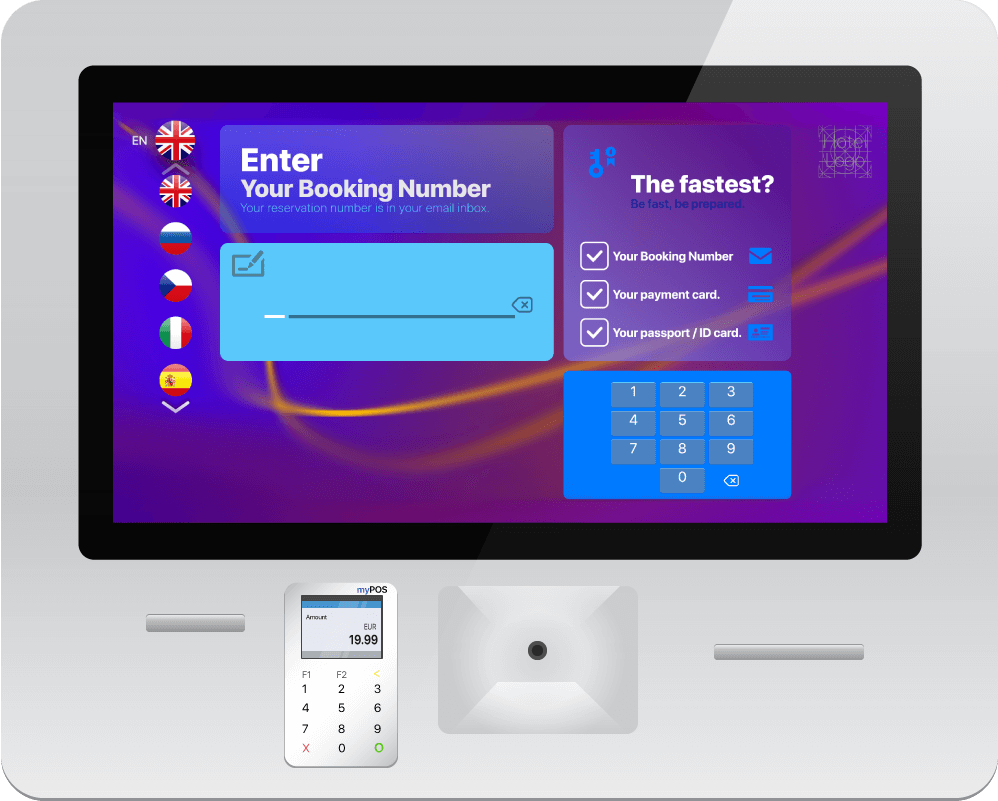
23.6" Hotel check-in kiosk
Self-service check-in robot
Boost your check-in process
- 23.6″ full HD display
- 10-fingers multitouch-screen
- Search by any booking number (OTA, website, PMS)
- Simple UI
- Automatic room card encoding
- GDPR compliance
- Advanced ID verification
- 2-way PMS connection
- Thermal printer
Optional feature:
– Bankcard terminal for secure payments
Booking reference or QR code
Easy to find booking by any reference from OTA (Booking, Expedia, Airbnb, etc), PMS, Hotel website, or by using the QR code from the pre-check-in email.
Secure payment
Outstanding balance paid upon arrival with the bank card and stored in the PMS for invoicing.
ID and passport verification
National ID or travel passport information automatically recognized by the reader and sent to the registration form.
Registration form
The registration form is very flexible and can be customized by the hotel. It is signed by the guest and stored in the PMS.
Room card dispense
Every guest will encode an individual key card on booked dates. Without any manual operation, the guests will receive a room card ready to use.
Accommodation pass
A receipt will be printed after check-in giving more details about the hotel, e.g. room number, Wifi password, breakfast times, etc.
Price
Place an order for your Sezam24 Pro assistant for £329/month
No setup and installation fees!
Service includes:
- Sezam24 Pro Station
- Access to Sezam24 Online
- Payment system device
- PMS and key system configuration
- Inventory setup
- Email and service templates configuration
- Service activation
- System verification
- Online technician consultation
